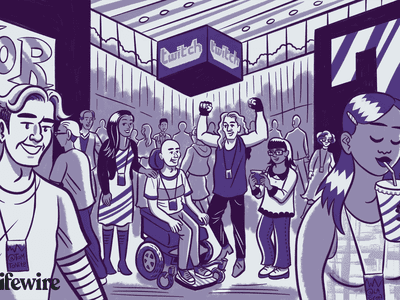
Eliminating Router Threats: Comprehensive Guide on Clearing Malware & Enhancing Cyber Defenses

Eliminating Router Threats: Comprehensive Guide on Clearing Malware & Enhancing Cyber Defenses
Disclaimer: This post includes affiliate links
If you click on a link and make a purchase, I may receive a commission at no extra cost to you.
What Exactly is Router Malware?
First things first, let’s demystify router malware. While it’s not as common as other forms of malware, router malware is a genuine threat that can wreak havoc on your network. Infected or hacked routers can give cybercriminals a free pass to manipulate your internet traffic or even gain access to other devices on your network. Sounds scary, right?

Stay malware-free with reliable antivirus
Don’t compromise your Data and Privacy. TotalAV is a top-notch antivirus program that handles various viruses, trojans, and other malware that may target your devices. It will safeguard your devices and enhance your system performance.
4.9/5
⭐ Editor’s Choice
✔️ Excellent Malware Detection
✔️ Multiple set of Features
✔️ 30 Day Money-Back

How does Router get a Virus with Examples
To give you a better understanding of how router malware works, let’s take a look at two notorious examples: the Switcher Trojan and VPNFilter.
The Switcher Trojan: The Android Intruder
The Switcher Trojan is a sneaky little devil. It starts by infecting an Android smartphone through an app. Once the infected Android device connects to Wi-Fi, it tries to log into the router using a default password. When it finally gains access, it modifies the default DNS server addresses to a DNS server controlled by the malware creators.
The new DNS server reroutes all internet traffic from your Wi-Fi network. This rerouted traffic is then stripped of sensitive information like bank account numbers, credit card details, and login credentials. Not cool, right?
VPNFilter: The Three-Stage Attack
VPNFilter operates similarly to the Switcher Trojan, but with a twist. The infection occurs in three stages:
– Stage 1: A malware loader infiltrates the router firmware. This initial code then installs additional malware onto the router.
– Stage 2: The stage-one code installs more malicious code. This new code collects files and data from devices connected to your network and attempts to remotely execute commands on these devices.
– Stage 3: The stage-two malware installs even more malicious plug-ins. These plug-ins monitor network traffic to capture sensitive user information. One such plug-in, Ssler, converts secure HTTPS web traffic into insecure HTTP traffic, allowing hackers to extract your login credentials or account information.
Other notable examples of router malware include HiatusRAT and ZuoRAT, both of which are Remote Access Trojans. You can read more about these in a detailed blog post on Lumen .
How to Tell if your Router has Virus
One telltale sign is a slow browsing speed that doesn’t match up to the speed promised by your ISP. This can be confirmed by running a speed test. If there’s a noticeable difference, it’s time to put on your detective hat.
Can Viruses Really Slow Down Your WiFi Connection?
In addition to sluggish speeds, keep an eye out for website redirects. If you find yourself on a website you didn’t type into the address bar, it might be a router virus at play.
Finally, changes in your DNS settings are a dead giveaway. If the settings have been altered without your input, it’s high time for a router checkup.
Scanning for WiFi Router Virus
Now that you’ve identified the symptoms, it’s time to get a scan. Several antivirus companies have developed modules specifically for identifying vulnerabilities in the router. They include:
- Avast WiFi Inspector
- Panda WiFi Protection
- F-Secure Router Checker
- Bitdefender Home Scanner
- ESET Connected Home Monitor
Choose one that suits your needs and let it do the heavy lifting.
How to Remove Router Malware
Identifying the problem is only half the battle won. Now let’s get down to removing the malware.
Starting with a full router reset is often the best course of action. A simple reboot typically won’t clear a virus infection. You’ll need to do a factory reset, which usually involves pressing a reset button with a pin for a few seconds.
Next, make sure your router’s firmware is updated. Old firmware can have vulnerabilities that invite viruses. Get the latest version from the manufacturer’s website.
A change in your administrator password can also help secure your router. Use a strong password that’s hard to guess. This can prevent unauthorized access to your settings.
Finally, run a complete antivirus scan. My personal favorite is TotalAV , a comprehensive antivirus solution that provides protection against a multitude of threats.
Frequently Asked Questions
Still have questions? You’re not alone. Here are some common queries we’ve encountered:
Can a wired router be hacked?
Yes. Despite the physical connection, wired routers can be hacked. Cybercriminals can exploit vulnerabilities in the router’s firmware or through weak or default passwords.
Can malware disconnect the internet?
Yes, certain types of malware can cause internet disconnection. They can change the settings of your router or disrupt your network, leaving you without internet access.
Can malware infect Wi-Fi networks?
Yes. Wi-Fi networks are not immune to malware. Once a device connected to your Wi-Fi network is infected, the malware can spread to other devices on the same network.
In conclusion, keeping your router safe from viruses is just as essential as protecting your computer. Stay vigilant, stay updated, and remember – a secure router leads to a smoother internet browsing experience.
Leave a Comment Cancel reply
Comment
Name Email
Save my name, email, and website in this browser for the next time I comment.
Δ
Also read:
- [Updated] 2024 Approved Rapid Growth Techniques for YouTube Views via Collaborative Videos
- [Updated] Elevate Your YouTube Presence with Masterful Editing Skills for 2024
- [Updated] Photographic Purity and Proficiency in Chromatic Control
- [Updated] Pixelated Palaces 6 Basic MC Homes for Neophytes for 2024
- 2024 Approved IPhone X Photography Leveraging Latest Features
- 6 Strategien Zur Identifizierung Und Behebung 'Unbekanntes Gerät' Bei Externen Festplatten & USB
- Comment Effacer Tous Les Dossiers De Windows Avec L'Invite De Commandes Sur Windows 11, 10, 8 Et 7
- How To Remove The Notorious 'This PC Is Blocked' Virus: A Step-by-Step Removal Tutorial Using MalwareFox
- I Migliori Programmi Di Backup Email: Una Guida Completa
- In 2024, Additional Tips About Sinnoh Stone For Tecno Phantom V Fold | Dr.fone
- In 2024, Will the iPogo Get You Banned and How to Solve It On Oppo Find X7 | Dr.fone
- Sicherstellen Sie Den Schutz Ihrer iPhone-Kontakte Im iCloud - 2 Essentielle Schritte
- Title: Eliminating Router Threats: Comprehensive Guide on Clearing Malware & Enhancing Cyber Defenses
- Author: Matthew
- Created at : 2024-11-21 09:46:31
- Updated at : 2024-11-26 02:53:05
- Link: https://win-tips.techidaily.com/eliminating-router-threats-comprehensive-guide-on-clearing-malware-and-enhancing-cyber-defenses/
- License: This work is licensed under CC BY-NC-SA 4.0.