
Disabling Incognito on Chrome for Enhanced Security Using MalwareFox Software

Disabling Incognito on Chrome for Enhanced Security Using MalwareFox Software
Incognito Mode in Chrome removes the browsing history, search history, entered information, and cookies when you close the window. It is useful when you want to browse anonymously. However, if you want to know what others have accessed on your PC, then Incognito Mode could cause a problem. The kids and another user could browse anything on incognito mode, and you won’t know. For that purpose, here in this article, you will know how to disable incognito mode in the Chrome browser. Browsing on incognito mode gives you freedom. So you might start visiting websites more often that won’t dare to visit without incognito mode. Maybe, for this reason, you might want to remove the incognito mode. On iOS, it is not possible to remove the private mode in Chrome. While, on Windows, Mac, and Android, there are few methods you could use to disable incognito. First, let’s see how to remove it in Windows.
Is Browser Incognito Mode Really Private and Safe?
Disclaimer: This post includes affiliate links
If you click on a link and make a purchase, I may receive a commission at no extra cost to you.
Disable Incognito Mode in Chrome on Windows
There are two ways you can remove the incognito mode in the Windows OS.
Method 1: Using Command Prompt
To stop the Incognito Mode in Chrome, you need to open the Command Prompt with Administrator rights. To do that, type cmd in the start menu. Then Right-click on the Command Prompt and choose Run as administrator. Now Copy & Paste the below icon on the Command Prompt and press Enter.
Now Copy & Paste the below icon on the Command Prompt and press Enter.REG ADD HKLM\SOFTWARE\Policies\Google\Chrome /v IncognitoModeAvailability /t REG_DWORD /d 1 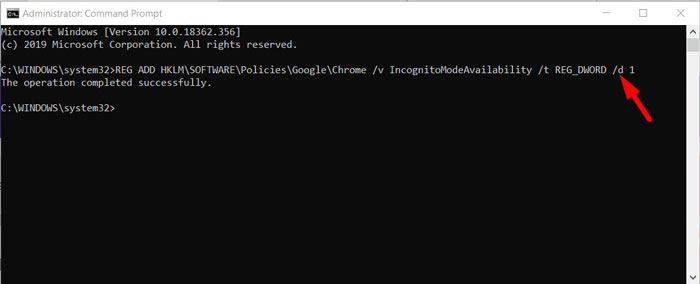 Now in a few seconds, you will see “The operation completed successfully”. It means that the Incognito Mode from Chrome has been removed. Restart the Chrome browser and then check, you won’t see the incognito mode there.
Now in a few seconds, you will see “The operation completed successfully”. It means that the Incognito Mode from Chrome has been removed. Restart the Chrome browser and then check, you won’t see the incognito mode there. If you want to revert and enable the Incognito mode, then run the following command,
If you want to revert and enable the Incognito mode, then run the following command,REG DELETE HKLM\SOFTWARE\Policies\Google\Chrome /v IncognitoModeAvailability /fNow you will again start using the Incognito Mode on Chrome.
Method 2: Using Registry Editor
Press Window + R button together to open the run box. Now type regedit in the Run box and click OK or press enter. Now copy the below path and paste it to the Registry Editor address bar and then press enter.
Now copy the below path and paste it to the Registry Editor address bar and then press enter.HKEY_LOCAL_MACHINE\SOFTWARE\Policies\Google\Chrome 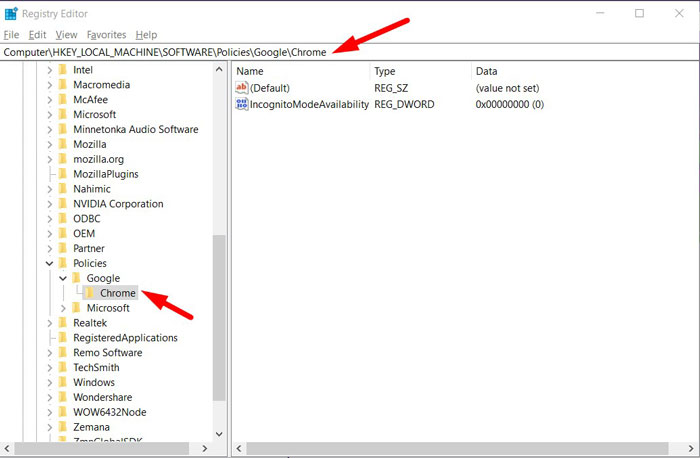 Now you will reach to Chrome’s policy editor. Now we can perform our desired task. Right-click on the IncognitoModeAvailability and choose Modify.
Now you will reach to Chrome’s policy editor. Now we can perform our desired task. Right-click on the IncognitoModeAvailability and choose Modify. Then enter 1 in the Value Data field and then press the OK button.
Then enter 1 in the Value Data field and then press the OK button. Now close the registry editor and restart the Chrome browser and check, the incognito mode option is gone.
Now close the registry editor and restart the Chrome browser and check, the incognito mode option is gone.
Note- If you want to enable the incognito mode again, you need to follow the same steps as above and then change the value of IncognitoModeAvailability to 0 and press OK. Now you can access the incognito mode.
Disabling Incognito Mode in Chrome on Android
Disabling Incognito Mode on Android is a little tough than Windows. There isn’t any option to add commands, and incognito mode is gone. In Android, you can do things, but for that, you’ll need third-party apps mostly. There is an app that disables the incognito mode in Chrome also. Follow the below instructions to disable private browsing on Android Chrome.
Video Player
https://www.malwarefox.com/wp-content/uploads/2019/10/Disable-Incognito-Mode-in-Android.mp4
00:00
00:00
00:05
Use Up/Down Arrow keys to increase or decrease volume.
Download the Incoquito App from the Google Play Store. This app isn’t free but very cheap. You can get it in just $1.99. There isn’t any trial available, but you can ask for a refund if the app doesn’t work on your device. Google refund the amount if you initiate it within few hours. Open the app, now Incoquito will ask for notification access. It is required because the app will close the incognito window from the notification area. Click on Continue and then enable the notification access using the toggle button.
Open the app, now Incoquito will ask for notification access. It is required because the app will close the incognito window from the notification area. Click on Continue and then enable the notification access using the toggle button.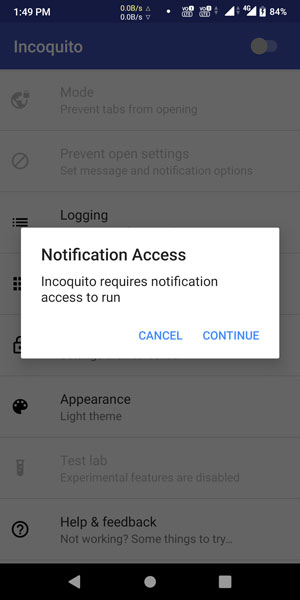 You can enable/disable the Incoquito with the help of the toggle button, which is on top. There are also a few useful settings.
You can enable/disable the Incoquito with the help of the toggle button, which is on top. There are also a few useful settings. The Modes lets you choose between three different options.
The Modes lets you choose between three different options.
Automatically close tabs- It will close the incognito windows when the screen is locked.
Prevent tabs from opening- It is the default option, and it will not let any Incognito Mode windows open.
Monitor incognito use- When selected, it will not close the incognito windows but only tracks the usages.
 There is an option to lock the settings so that no one can change it. Also, you can hide the Incoquito app from the launcher, and it will open with either via a webpage or the dialer by entering the secret code. With this option, the kids and other people won’t be able to know why incognito isn’t working.
There is an option to lock the settings so that no one can change it. Also, you can hide the Incoquito app from the launcher, and it will open with either via a webpage or the dialer by entering the secret code. With this option, the kids and other people won’t be able to know why incognito isn’t working.
How to Control a Chrome Extension’s Permissions
Disabling Incognito Mode in Chrome on Mac
Disabling the Incognito Mode on Mac is much easier than Windows or Android. You need to enter a command on the Terminal, and that’s it the incognito mode in the Chrome won’t show up. Start the Terminal Window, and you can take help of Spotlight search and then type the following command and press enter.defaults write com.google.chrome IncognitoModeAvailability -integer 1  Now close the Terminal Window and restart the Mac. That’s it the Chrome’s Incognito Mode is disabled. Open the Chrome to Verify.
Now close the Terminal Window and restart the Mac. That’s it the Chrome’s Incognito Mode is disabled. Open the Chrome to Verify.

Stay malware-free with reliable antivirus
Don’t compromise your Data and Privacy. TotalAV is a top-notch antivirus program that handles various viruses, trojans, and other malware that may target your devices. It will safeguard your devices and enhance your system performance.
4.9/5
⭐ Editor’s Choice
✔️ Excellent Malware Detection
✔️ Multiple set of Features
✔️ 30 Day Money-Back
2 thoughts on “How to Disable Incognito Mode in Chrome”
armen_tanzarian
February 20, 2020 at 4:12 am
what about on an iPhone or iPad?
Reply
2.
Edmund
May 6, 2020 at 8:20 pm
I didn’t work
Reply
Leave a Comment Cancel reply
Comment
Name Email
Save my name, email, and website in this browser for the next time I comment.
Δ
Also read:
- [New] The Ultimate Youtube Strategy for Simultaneous Synchronization
- [Updated] In 2024, 4 Solutions for iPhone HDR Video Washed-Out in Premiere Pro
- [Updated] The Ultimate Guide to Exceptional Live Streamers
- Capture Moments with Clarity: Elevate Your Livestreams Using ManyCam's Advanced Virtual Webcam Software
- Come Copiare Con Successo Un Hard Disk Su Una Chiavetta USB
- Complete How-To Guide for Swapping Out Hard Drive with Solid State in Windows Laptops - Version 10 and Above
- In 2024, 3 Effective Ways to Unlock iCloud Account Without Password On iPhone XS
- Les Meilleurs Programmes De Sauvegarde Automatique Sans Frais Pour SSD & HDD Externs
- Les Solutions Faciles Pour Mettre en Place Un Point De Basculement Sur Windows Server 2008 (R2) : Alternatives Innovantes
- LS Pros & Cons Firmware Versus Devices
- Schutz Ihres Windows 10 Systems: Professionelle Tipps Zum Verhindern Von Datenverlusten
- Title: Disabling Incognito on Chrome for Enhanced Security Using MalwareFox Software
- Author: Matthew
- Created at : 2024-11-18 22:48:02
- Updated at : 2024-11-26 00:52:42
- Link: https://win-tips.techidaily.com/disabling-incognito-on-chrome-for-enhanced-security-using-malwarefox-software/
- License: This work is licensed under CC BY-NC-SA 4.0.
 There is an option to lock the settings so that no one can change it. Also, you can hide the Incoquito app from the launcher, and it will open with either via a webpage or the dialer by entering the secret code. With this option, the kids and other people won’t be able to know why incognito isn’t working.
There is an option to lock the settings so that no one can change it. Also, you can hide the Incoquito app from the launcher, and it will open with either via a webpage or the dialer by entering the secret code. With this option, the kids and other people won’t be able to know why incognito isn’t working.